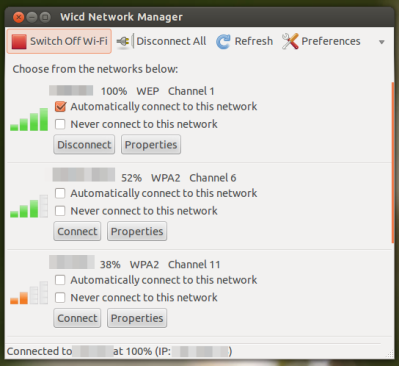I have started a new Ghost Blog. Visit My new Blog at http://blog.irashid.com.
Installing Python Imaging Library ( PIL )
Django Image Field Requires PIL support.
If you find this error ”
“image”: To use ImageFields, you need to install the Python Imaging Library. Get it at http://www.pythonware.com/products/pil/”
Use the below fixes sequentially. Fixes are for Ubuntu/Unix Only.
sudo apt-get install python-imaging
sudo apt-get install python-dev
pip install PIL
** Don’t Use sudo if you are in a virtual environment.
** If PIL is already installed then upgrade it using
pip install -U PIL
How to use your web server as a proxy
If you have a unix web server ( ex. Ubuntu ), you can use it as a proxy for surfing internet.
Here is the process ,
Ubuntu/Mac :
- Open Terminal and type
ssh -4 -D 3128 user@yourwebserver.com - Web server shell will popup. If it says “unable to bind spcified port, change the port number( i.e 3128 ) to something else.
- After that in your firefox/internet explorer proxy settings, use
SOCKS5 Proxy : 127.0.0.1 with
Port : 3128 ( or your specified one, while connection )
Windows
- For windows, you need to download ssh client software “putty” or Install any bash/shell for using ssh command to connect to the server
- After Connecting with server using putty/bash follow the same process above mentioned for ubuntu/mac os
Software Links :
SMS Based Survey System
SMS Based Survey System
Business organization needs to survey about their products and services.This application can serve as what they need.

Create Survey
Features :
- Easy Survey Creation with unlimited question.
- Various Question Type ( Yes/No, Score , Net Promoter ).
- Parallel Participant Processing.
- Interactive User interface support.
- Reports Generation.
- Interactive Survey Results.
- User access limits for company moderation.
- Complete end-to-end solution
- Create and manage surveys
- Real time results.
- Auto callback feature
- Download results for offline processing
- Free to end user option
Technology :
- PHP
- MYSQL
- JQUERY
Website :
Developers :
- Md. Ibrahim Rashid
- Imrul Chowdhury Anindya
Team Lead :
- Mizanur Rahman
Developed for iAppdragon
Make all hidden files unhidden from command line [ Windows ]
[ Windows Only ]
Sometimes .exe viruses makes folders as folder-name.exe and hides the original folder as “Hidden” folder.
There the command to fix it from command prompt .
attrib /D /S -r -h -s
Here /D /S for all directory and files.
– for unset attribute
+ for set attribute
r for unset readonly attribute
h for unset hidden attribute
s for unset system attribute
PHP Unicode Conversion Problems
Unicode conversion in PHP
“For URL Links ” with [ dr-th%c3%a9r%c3%a8se-coffey ]
html_entity_decode ( dr-th%c3%a9r%c3%a8se-coffey" , ENT_QUOTES );
“For Unicode ” with [ érèse ]
utf8_encode ( html_entity_decode ( "érèse" , ENT_QUOTES ) )
“For Unicode Json ” with [ érèse ]
utf8_encode ( html_entity_decode ( "érèse" , ENT_QUOTES ) )
Wrong permissions on configuration file, should not be world writable!” error on phpMyAdmin
Introduction
phpMyAdmin want config.inc.php to be not world writable, it’s sound simple, but not if you run phpMyAdmin from an NTFS filesystem (in my case, linux server who mount a Windows folder) it’s not that simple. There are two way to solve this problem :
Simple way, Linux Server, Linux Filesystem
Just chmod 0755 the file
chmod 0755 config.inc.php
Linux or Windows Server, NTFS Filesystem
If like me you run a Linux Virtual Machine who mount a Windows folder where phpMyAdmin sources are located, edit config.inc.php and add this line :
$cfg['CheckConfigurationPermissions'] = false;
This will tell phpMyAdmin to stop checking for fileperm because they can’t be properly detected.
Hope this help
How to Fix Slow/Erratic Wi-Fi Problem in Ubuntu 12.04 LTS?
- First, you need to install Wicd from Ubuntu Software Center.
- Search for Wicd network manager in Ubuntu Software Center.
- After Wicd installation is complete, search for ‘network-manager’ in Ubuntu Software Center and remove it before going any further.
- Now, open Wicd from Unity Dash (see screenshot above). Wicd will automatically detect the available networks around. Simply enter the credentials and CONNECT.
- And when you tick “Automatically connect to this network” option, Wicd will be added to your Startup Applications list. And you’re good to go.
- OR if you prefer command line, all you need to do is the following:
sudo apt-get install wicd sudo apt-get purge network-manager
How to change wordpress theme without wordpress admin panel ?
There are situations you can’t login into wordpress admin panel to change the wordpress theme.
You can do the following procedure to change it without login into wordpress admin.
1. Login using FTP and change the rename the theme name to temporary. Next time wordpress will revert back to default theme.
2. Change it directly from databse. To do that Enter into PhpMyAdmin or MySQL Console and execute below query,
UPDATE wp_options SET option_value = 'default' WHERE option_name = 'template';
UPDATE wp_options SET option_value = 'default' WHERE option_name = 'stylesheet';
UPDATE wp_options SET option_value = 'default' WHERE option_name = 'current_theme';
To Check the current active theme name you can also execute this before updating it to default theme ,
SELECT *
FROM wp_options
WHERE option_name = 'template'
OR option_name = 'stylesheet'
OR option_name = 'current_theme';
( Be sure that theme folder contains the default wordpress themes comes with the installations ( TweentyEleven & TwentyTen until Version 3.0 ).
wget alternative for windows “THE POWER SHELL”
Power shell is integrated in Windows 7 .
You can do many advanced scripting in it.
To Open PowerShell, open command prompt with cmd , then type powershell.exe
To download a file from internet use ,
(new-object System.Net.WebClient).DownloadString(‘url’) > filename.ext
To Know more about windows power shell,